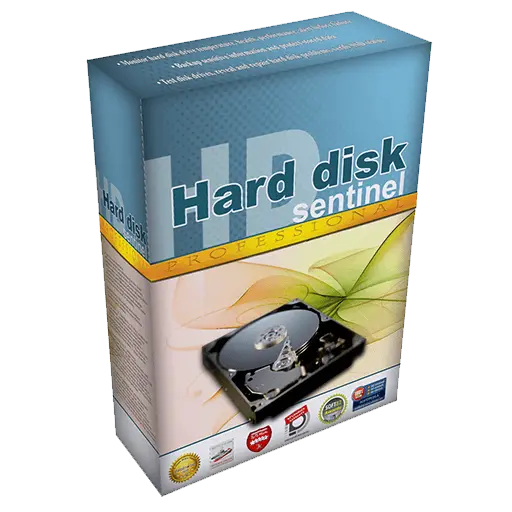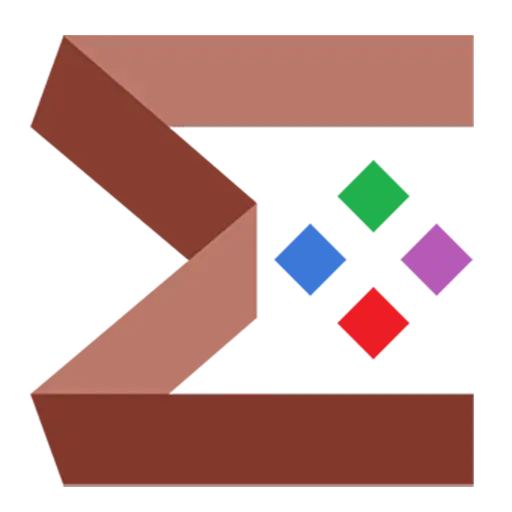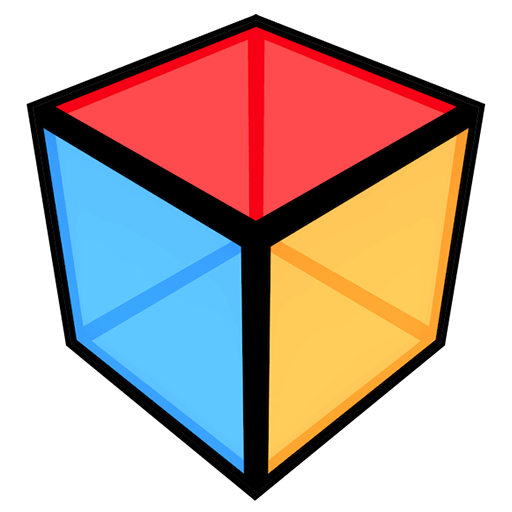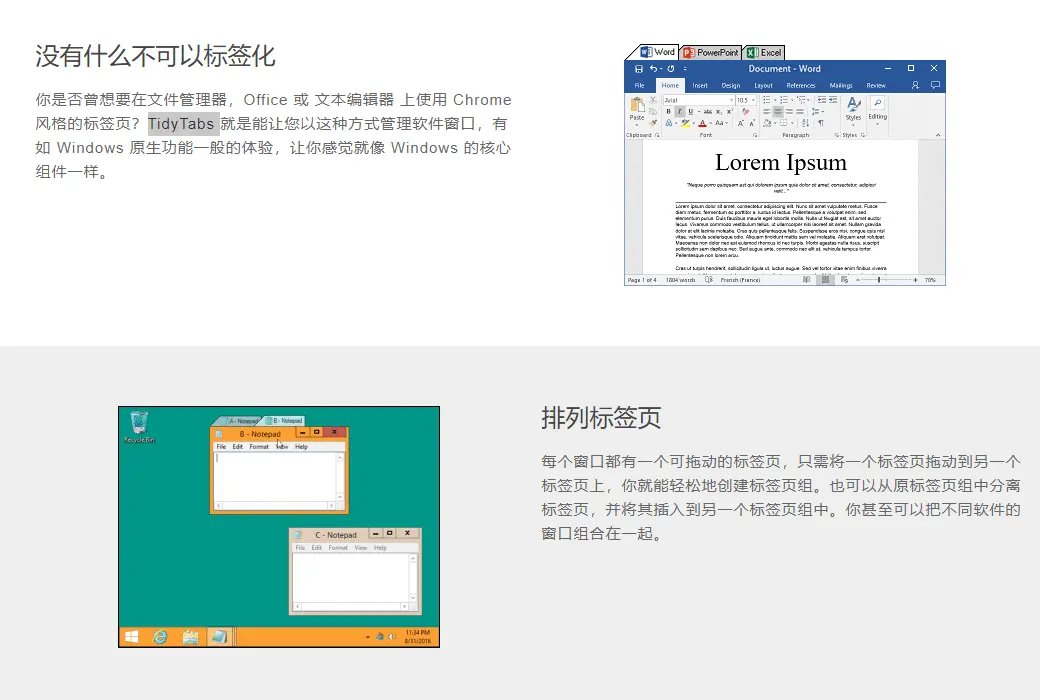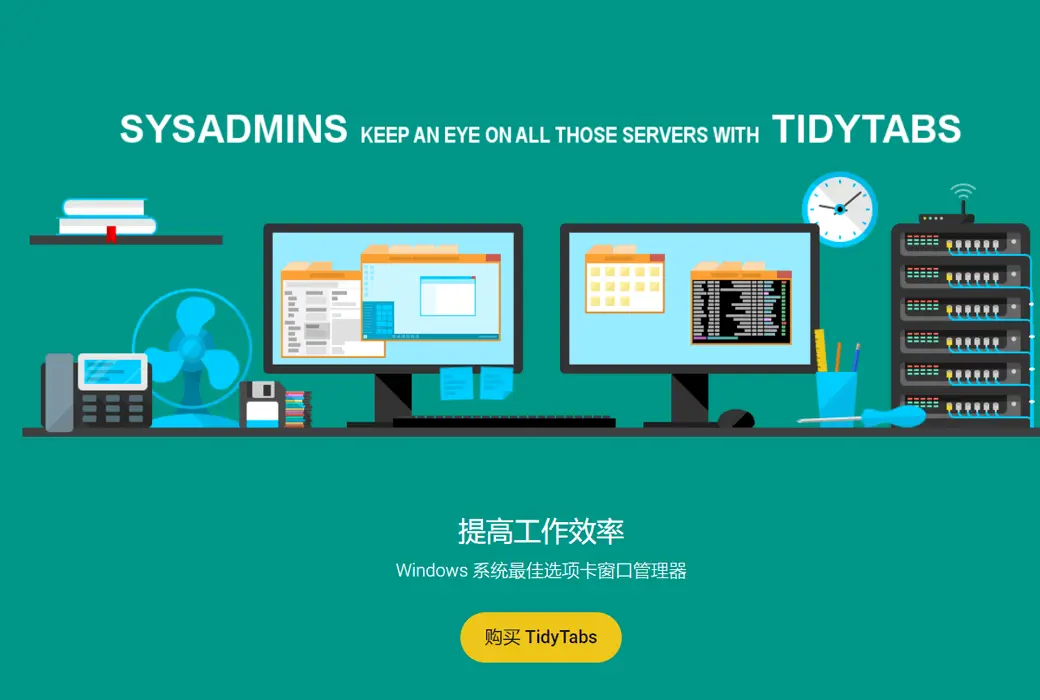You haven't signed in yet, you can have a better experience after signing in
 TidyTabs desktop window management tagging tool software
TidyTabs desktop window management tagging tool software

Activity Rules
1、Activity time:{{ info.groupon.start_at }} ~ {{ info.groupon.end_at }}。
1、Activity time:cease when sold out。
2、Validity period of the Group Buying:{{ info.groupon.expire_days * 24 }} hours。
3、Number of Group Buying:{{ info.groupon.need_count }}x。
Please Pay Attention
1、Teamwork process: Join/initiate a Group Buying and make a successful payment - Within the validity period, the number of team members meets the activity requirements - Group Buying succeeded!
2、If the number of participants cannot be met within the valid period, the group will fail, and the paid amount will be refunded in the original way.
3、The number of people required and the time of the event may vary among different products. Please pay attention to the rules of the event.
TidyTabs is a software that allows you to manage all windows with tags. It integrates multiple windows of the same software into one tag page, and has functions such as automatic hiding of individual tags, automatic hiding in full screen, setting blacklists and whitelists.
Integrate windows and simplify the taskbar
In the Windows system, although multiple windows of the same software can be merged into one taskbar icon, the windows themselves cannot be merged. TidyTabs fills this gap by allowing you to merge multiple windows into a unified tab view.
Tagging management to improve efficiency
TidyTabs allows you to manage all software windows in the form of tabs, just like using Chrome browser. This integration method not only enhances the user experience, but also extends the native features of Windows.
Flexible tab arrangement
Each window is equipped with draggable tabs, allowing you to easily drag one tab to another and create tab groups. Meanwhile, tabs can also be separated from existing groups, inserted into other groups, or even combined across software windows.
Intelligent display, on-demand presentation
TidyTabs intelligently identifies which software requires tab functionality and allows you to add software to whitelist or blacklist with a simple double-click operation, achieving personalized display control.
Invisible assistant, only appearing when needed
TidyTabs aims to reduce visual interference on the desktop by displaying tabs only when you need them. It will automatically hide to avoid interfering with your work, while maintaining a semi transparent state until you need them.
Deep customization to meet personalized needs
TidyTabs provides a concise configuration interface that allows you to finely configure or disable each feature, ensuring that the software perfectly adapts to your work habits.
Lightweight design, excellent performance
TidyTabs achieves a balance between stability and performance with extremely low memory usage and optimized core code. It is lightweight, fast, and almost does not affect the performance of your computer, making it easy to install and uninstall.

Official website:https://www.nurgo-software.com/products/tidytabs
Download Center:https://tidytabs.apsgo.cn
Backup Download:N/A
Delivery time:Manual processing
Operating platform:Windows
Interface language:Supports Chinese interface display, with multiple languages available.
Update instructions:Lifetime version: The software manufacturer promises to use it permanently and provide free updates.
Pre purchase trial:Free version with limited functionality before purchase.
How to receive the goods:After purchase, the activation information will be sent to the email address at the time of placing the order, and the corresponding product activation code can be viewed in the personal center, My Orders.
Number of devices:Can install 1 computer.
Replacing the computer:Uninstall the original computer and activate the new computer.
Activation guidance:To be added.
Special instructions:To be added.
Reference materials:https://www.nurgo-software.com/products/tidytabs

Any question
{{ app.qa.openQa.Q.title }}